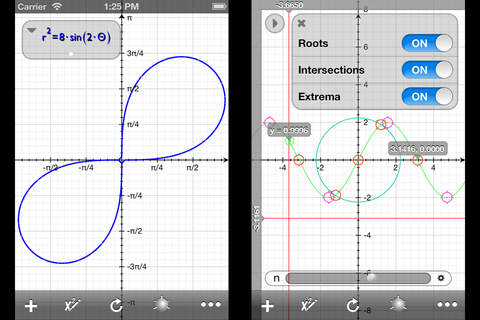Quick Graph+ app for iPhone and iPad
"The app you need to survive the next semester"
-- Gizmodo
Quick Graph+ is the best graphing calculator available on the AppStore!
Top 10 Education app in over 100 countries!
Featured on the App Store in more than 130 countries.
It is a powerful, high quality, graphic calculator that takes full advantage of the multitouch display and the powerful graphic capabilities of the iPad and iPhone, both in 2D and 3D.
"Its ok to write yet another graphing app, so long as it is the best one. And this is"
-- Review by RightyC1
It features a simple, yet intuitive interface that makes it easy to enter and/or edit equations and visualize them in mathematical notation. Its also capable of displaying explicit and implicit equations as well as inequalities in both 2D and 3D, in all standard coordinate systems: cartesian, polar, spherical and cylindrical, all with amazing speed and beautiful results, which can be copied, emailed or saved to the photo library. It also includes an evaluate feature, in order to evaluate equations at specific points, as well as a library where you can store commonly used equations.
Quick Graph+ differs from the free Quick Graph in that it already includes the advanced feature set which gives you access to all the features, such as implicit graphs and tracing. Keep in mind that for explicit graphs, you need to specify the dependent variable, since just typing "x^2" without the y=, will assume the expression to be "x^2=0" and it will be displayed as an implicit graph.
Features:
- Unlimited graphs.
- VGA Output.
- 2D - 3D equation plotting.
- Library for commonly used equations.
- Wireframe and solid visualization.
- Support for cartesian, polar, cylindrical and spherical coordinate systems.
- Pinch to zoom.
- Drag to rotate - move.
- Swipe to delete equations from the equation list.
- Shake to reset view to original state, or to clear entry fields.
- Double tap to change visualization modes.
- Enhanced 2D mode for great hi-res graphics.
- Adaptive 2D algorithms.
- Enhanced 3D mode with better graphics.
- In-app email so you can share graphics and equations.
- Save to photo library.
- Copy to clipboard.
- Enhanced equation visualization.
- Hyperbolic and Inverse functions.
- Special functions such as Min, Max, if.
- Interactive expression evaluation.
- Implicit graphs and inequalities.
- 2D tracing.
- 2D independent axis scaling.
- Labels and notes for library entries
- Roots and Intersections
- Value Table
- Turn graphs on/off.
Wed love to hear your comments or suggestions, please drop us a line to [email protected]
Pros and cons of Quick Graph+ app for iPhone and iPad
Quick Graph+ app good for
It is an awesome app, i recommend it for engineering, is very usefull.
This app is amazing. Saved me from having to buy a graphing calculator for school. It would be awesome if you could add in a table of values! :)
Could you also make the tracer snap to key points such as line intersections, x intercepts, y intercepts and vertexs
Thanks so much
It works well, its fast, and it looks good. I dont know how this app could be any better. Now if I want to graph a function for a math question, or when I have one of my habitual urges to create complex equations (Im weird like that), I dont need to use Grapher on my iMac! The 3D graphs look amazing, by the way!—not that the 2D ones dont, though, of course.
Great app, easy to use, simple but helpful!
The only thing that should be added is the ability to put dots on the graph instead of just lines!
I find this app very useful, and much better than my TI-84...although, with that said, i wish it had more options like a TI-84 because it has the potential to do so.
All in all great job :D
Intuitive and easy to use. Highly recommended!
For graphing trig functions, the ability to change the x and y axis into pi-radians is great!
Would like to see the ability to toggle between exact answers and decimal answers. Like switching between 1/3 or 1.333333333333...
Some bad moments
Quick Graph does not allow to edit equations... The keyboard covers the equation dialog box. Is it a bug? What is it? It is the 3rd time I say that... What could you do to corret such a problem?
Very easy to use. Does almost everything I would like it to do. The one missing feature is the ability to plot points that are entered manually.
I dont usually review apps and I feel a little guilt as I know how important the feedback loop can be to development. I just wanted to tell you I own just about everything (literally) Math and Geometry related in the App Store as I do a little theoretical physics and I have been collecting the best of the best for teaching my son just about everything. You can not go wrong with this, if you like it please give the author feedback so he keeps improving (last update was very nice).
Just a tiny feedback: The only environment I use that has features this doesnt have in on OS X (Windows has a nice one too) but in OS X you can plot functions along time and space which is really nice and they have just a few other extra features that I would be happy to even pay for should you get them in. Seriously, you have the best graphing environment, it looks great, if you had time you could do fractals on this.
Quick Graph was suggested to me by my Math teacher because I was struggling to catch up on my work. Im very pleased with the GUI its simple and has a natural feel, thats good because I dont want anything to distract me from my work.
Umm the application is good and advanced but is sort of confusing specially the color contrast which is helpful too but confusing too in a way.. And also the 3-D system is though impressive but still a bit confusing can u guys please simplify the instructions a bit .. So that students can also easily work on them.. Thank u :)
This is an awesome app! I am currently in calculus 3, and it is sometimes hard to visualize shapes in 3-D. This makes things so much easier; it doesnt take me long to finish my homework using this app. Its also fairly simple to navigate.
Usually Quick Graph+ iOS app used & searched for
calculadora científica,
graphing calculator,
mathaway,
quick graph,
graphic calculator,
mathways,
mathway.com,
ti graphing calculator,
scientific graphing calculator,
graphing calculator ti 84,
quick graph: your scientific graphing calculator,
graphic calc,
tutu lab,
and other. So, download free Quick Graph+ .ipa to run this nice iOS application on iPhone and iPad.